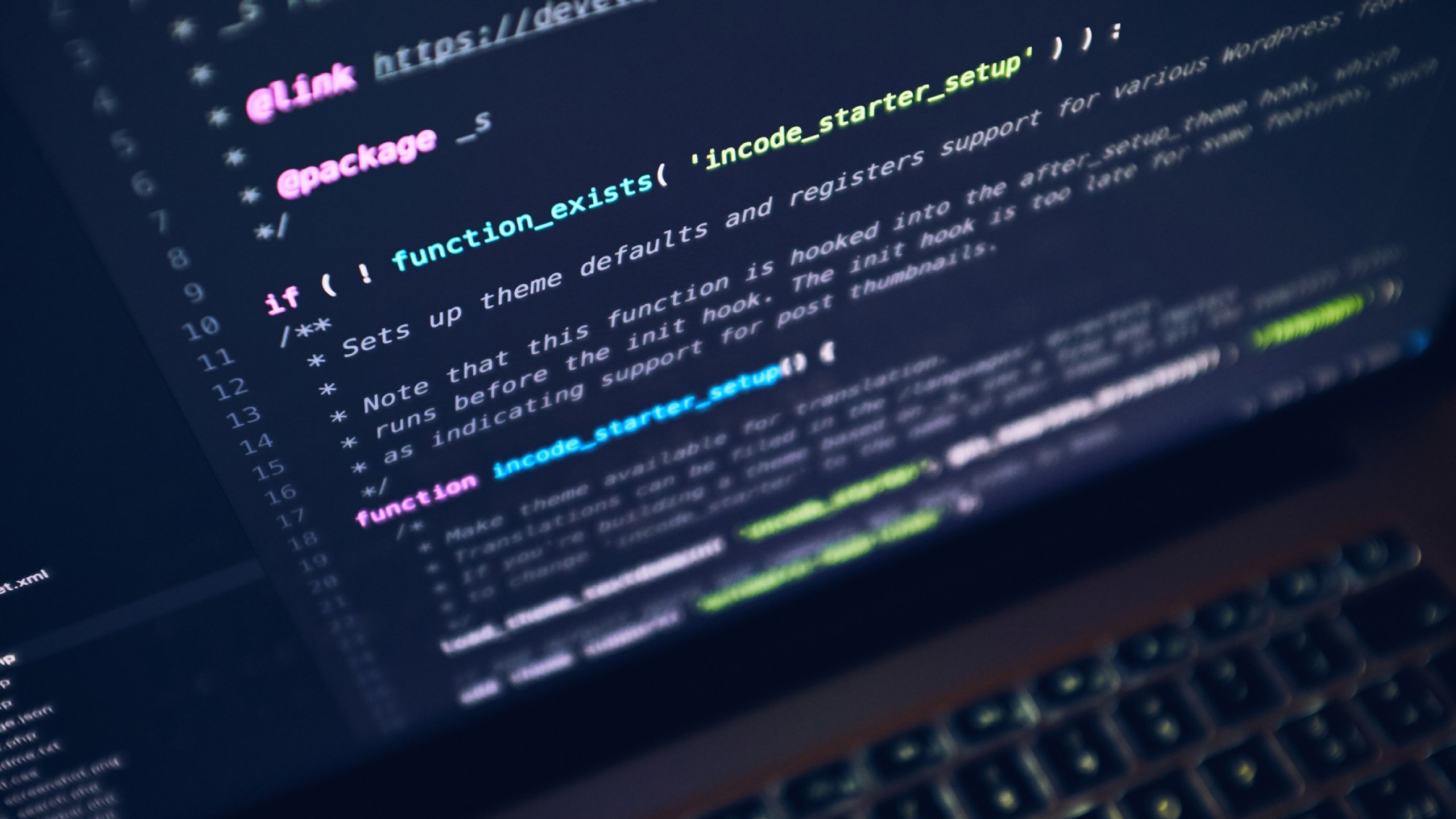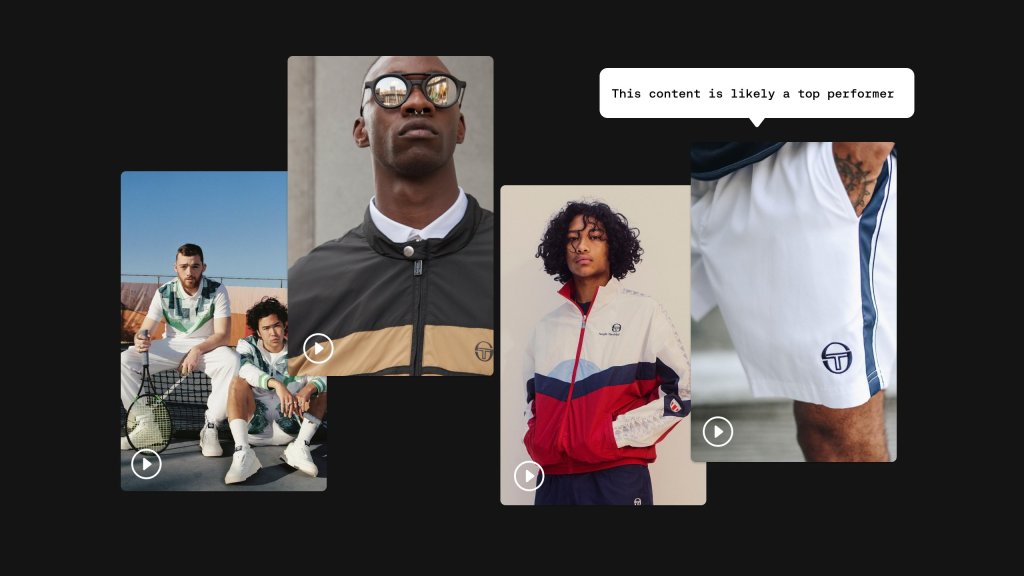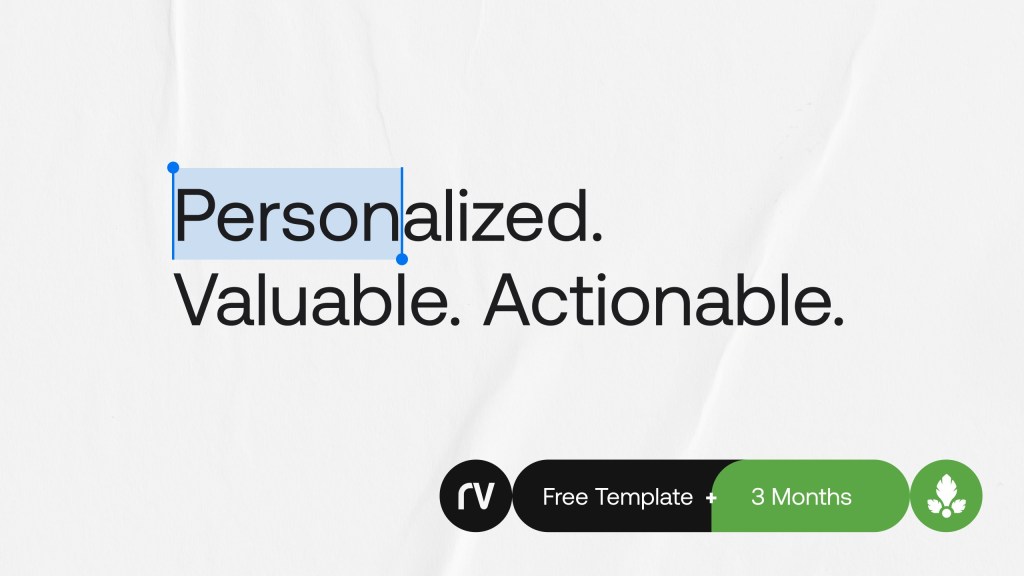Some things don’t matter much. Spilt milk? Nothing earth shattering. Food in your teeth? Eh. Mud on your new sneakers? Not a huge deal. But when it comes to making sure your website is accessible to everyone? That’s a biggie. That’s something that needs your attention. It’s vital to get your content to as many people as possible, and taking steps to ensure your website is functioning for all audiences will expand your reach. In recent years, website accessibility has become a hot topic for a variety of reasons. Let’s dive in to learn more and see why this is such a big deal for your business.
What does it mean to say a website is “Accessible”?
At its core, accessibility implies inclusivity. It ensures everyone—including those with vision, hearing, mobility, cognition, speech, or other disabilities—can use and benefit from your website. This covers the way in which a user interacts with your website; how they glean information from it, how comfortable they feel when they use it, how engaged they feel by the content. Design choices like color, font and imagery, as well as functionality like links, audio, video, animation and more work together to create an experience that all audiences should, ideally, share on a universal level. An accessible site evens the playing field and removes barriers so everyone can take advantage of what the site has to offer. Everyone should be able to use the internet. And a movement toward accessibility strives to protect those groups who may be left behind.
What are the consequences of an “inaccessible” website?
Users often leave web pages in 15–45 seconds if they cannot navigate the functionality or value proposition.1 Bottom line, the failure to design a site for accessibility results in missed opportunities—less conversions and less recognition for your brand.
For example, let’s say a visually impaired person visits your site and tries to zoom in so they can see your content better. But when they increase the size to 200, the site looks like a Picasso. Text is jumping, color is overlapping, images are disappearing. It’s jumbled chaos. It’s not readable. This user is unable to participate in your site. And they were a willing participant. A potential client. A sale. A person who just wanted to get to know your brand. Big mistake. Huge. Especially when about 15 percent of the world’s population experiences some form of disability.2 It’s no small problem.
To make matters worse, a lack of accessibility can also hit your financial bottom line. Accessibility is a legal requirement for websites. Lawsuits filed by watchdog groups and individual users may arise if your site is deemed inaccessible to the disabled population. The number of U.S. lawsuits alleging that websites, apps and digital videos were inaccessible to people with disabilities rose 64% in the first half of 2021 from a year earlier.3 It’s happening more and more, and it’s costing brands real dollars in legal fees, not to mention the time, energy and money in retroactive design changes.
How do you know if your website is accessible?
If your website has been flying under the radar and you’re just getting around to assessing your accessibility, you’re not alone. Many businesses, even big names like Netflix and Amazon,4 have been burned by lack of accessibility. There are two types of testing you can do to check your site’s compliance—automated and manual. Both types of testing check your website against globally recognized accessibility standards, primarily the Web Content Accessibility Guidelines (WCAG).5
When you conduct automated testing, you use online tools or browser-based extensions to scan your website and identify common accessibility issues. This is often faster but may result in some things being missed by the software. Manual testing involves a specialist—a real person—conducting the tests. This often takes longer and risks human error, but may be more thorough if you find a quality specialist.
The best case scenario is to build an accessible website from the get-go. There are numerous best practices and tips to ensure inclusive design from start to finish, some of them available here.6 Do yourself a favor and familiarize yourself before you dive into the design phase. You don’t want someone to discover your shortcomings for you later.
Everyone deserves to participate in the digital space and move forward with the rest of the world toward a digital future. Inclusion is necessary to ensure information is shared and used equally. Not only is accessibility morally important, many think the internet is a basic human right. And that means we have to take steps to ensure we can all share in what it has to offer.
When you build a website for accessibility, you are diving deep into the user experience. When you shift the focus to the user—to all users—your brand grows stronger.
Resources
- Think Design. (n.d.). What Is The Average Time Spent On A Website? https://thinkdesignsllc.com/what-is-the-average-time-spent-on-a-website/
- Usable Net. (midyear 2021.). ADA Digital Accessibility Lawsuits Report. https://f.hubspotusercontent30.net/hubfs/3280432/Remediated%20-%202021_MidYear_UsableNet_WebAccessibilityLawsuit_Report_FINAL_06292021%20(5).pdf.
- The Wall Street Journal. (2021, July 15). Lawsuits Over Digital Accessibility for People With Disabilities Are Rising. https://www.wsj.com/articles/lawsuits-over-digital-accessibility-for-people-with-disabilities-are-rising-11626369056
- Essential Accessibility. (2021, April 27). Title III Lawsuits: 10 Big Companies Sued Over Website Accessibility. https://www.essentialaccessibility.com/blog/title-iii-lawsuits-10-big-companies-sued-over-website-accessibility
- Web Accessibility Initiative. (n.d.). W3C Accessibility Standards Overview. https://www.w3.org/WAI/standards-guidelines/#wcag2
- Editor X. (2022, June 1). 10 Ways to Check if Your Website is Accessible. https://www.editorx.com/shaping-design/article/how-to-check-the-accessibility-of-a-website